
Did you know that you can use Marsello’s loyalty program feature to reward points to customers for making another journey around the sun? Follow the steps here to drastically improve your customer retention rate by helping shoppers feel special on their birthday.
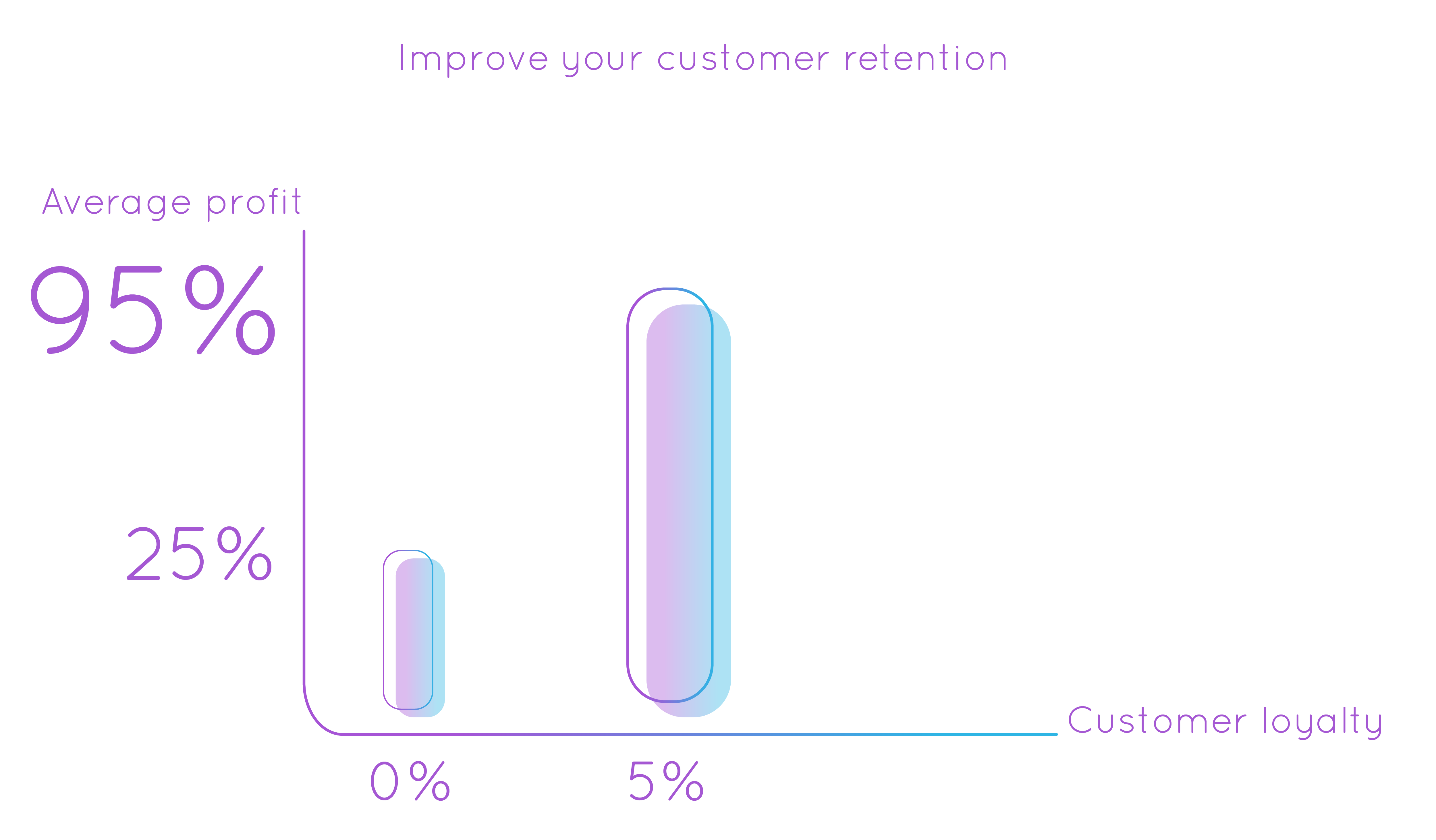
Fun fact: a 5% increase in customer loyalty can increase your average profit per customer by 25-95%.
Step 1: Collect Birthday Info
Before you can celebrate a birthday, you need to know when it is! If your customers sign up for your loyalty program online, they’ll have the option to add their birthday when completing their profile; if they subscribe to your mailing list via a signup form, you’ll have to include the option when designing your form.
Step 2: Set Up Your Loyalty Program
In your app navigation, go to ‘Loyalty’ and click on ‘Loyalty Widget’. Take your time here to design a really eye-popping widget that matches your branding, and gets your customers excited to sign up. Include your logo, choose photos that showcase your products, and select a layout that will look great on your website. Make sure to also customize the ‘Tab’ section here, as this is the first thing site visitors will see of your new Loyalty Program! Learn how to create a loyalty program with Marsello.
PRO TIP: Try a tabless program and include more details and design.
Once you’re happy with the design, click ‘Save & Publish’ and check out how the live widget looks on your website.
For more help setting up your program, check out this section of our Help Center and read our loyalty guide, The Loyalty Marketing Guide: 7 Strategies for Gaining Customers for Life.
Step 3: Turn On Happy Birthday Rewards
Now that you’ve designed your widget, it’s time to enable your loyalty settings and start rewarding customers. Back in the navigation, go to ‘Loyalty’ and click ‘Earning Points and Referrals’. For the purpose of this article, we’re going to focus on the ‘Member birthday’ option, but read through each possible action and turn on whichever suits your business.
PRO TIP: 'Making a purchase' and 'Referring friends' are two powerful options you should have turned on. 'Making a purchase' rewards customers for shopping with you; 'Referring friends' rewards them for bringing you more customers! Win-win.
Next to the ‘Member birthday’ option, click the toggle to switch from ‘Off’ to ‘On’. Here, you’ll decide how many points to award for this action, and whether or not there’s a minimum enrolment period. Click ‘Save’ when you’re happy with your settings to set it live.
If you ever want to see how many people have gotten points for their birthday, simply navigate back to this page and click on ‘See Activity’. This will take you to a list of customers who have received birthday points.
Step 4: Loyalty Program Marketing
Your loyalty program can be a really powerful sales and marketing tool. Loyalty programs are proven to improve customer retention rates, and even a small increase of 5% in retention can boost profits by a whopping 25-95%.
Now that you’ve built your program, this is where email, content, and social media marketing come in. Here are some of the most effective ways to market your new loyalty program, and let current and future customers know they can expect a truly rewarding experience with your business:
-
Build a loyalty explainer page
-
Design in-store flyers
-
Mention the program on receipts (both physical and digital)
-
Send an announcement email
-
Train staff to introduce the program in-store
-
Run a double-points promotion
-
Add an announcement bar to your online store
-
Share a sponsored post
When you add a new option for collecting points, such as the Happy Birthday reward, don’t be afraid to make a big fuss, and to use your favorite tactics from this list to get the word out. Remember: customers love to know what you and your brand can do for them, and the more opportunities you can create to help them feel special, the better.



