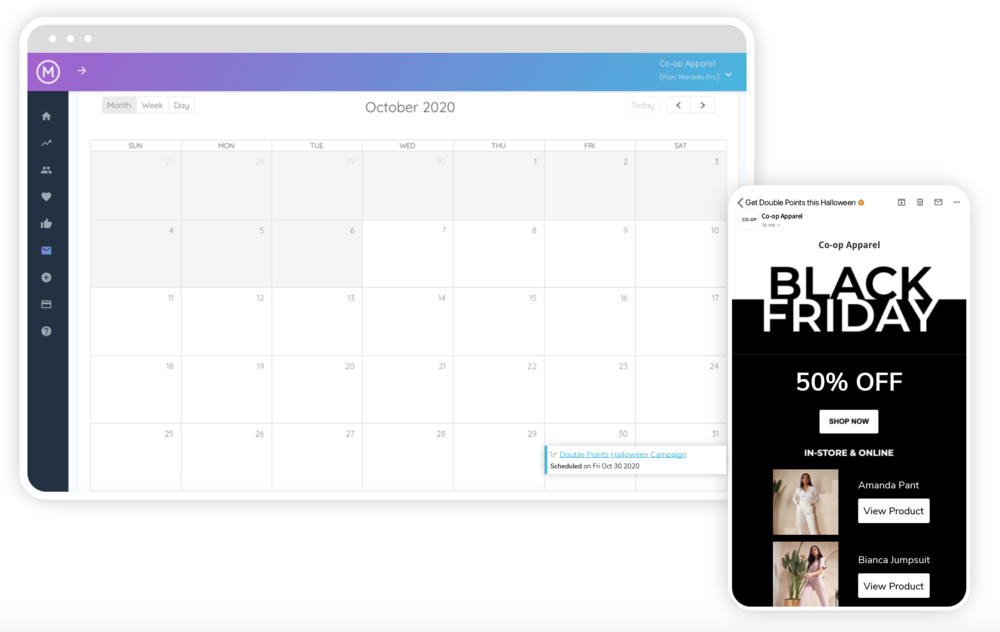

Email marketing is still the most effective means of marketing and communication that you can do. In fact, research suggests that almost 70% of businesses use email marketing as part of their campaign strategy, which means you could be behind the curve if you’re not making the most out of email marketing. And when coupled with other campaign strategies like SMS marketing, points promotions, and carefully curated customer segments, you’re no longer part of the curve, you’re ahead of it. In fact, you’re leading the charge!
And managing your marketing efforts is an essential part of both understanding the success of your campaigns, and planning for outgoing campaigns. Whether it’s a holiday marketing campaign (BFCM is just around the corner and the perfect time for a points promotion) or just keeping track of when campaigns are sent so you can better look back at what has caused an uplift in sales … and it all comes down to timing.
Introducing a Marsello feature that will feel like you’ve just hired a marketing assistant: the Marketing Calendar. The Marketing Calendar feature is a month-by-month timeline representation of when and how you’re connecting with customers through campaigns, as well as making it easy for you to manage and create emails, SMS, and points campaigns through the calendar.
How to use the Marketing Calendar
Under ‘Campaigns’, on the right-hand side of your screen, you can toggle your Campaigns view to view the Marketing Calendar. As you can see in your Marsello admin, the Marketing Calendar displays a month-by-month format (which can be adjusted to a weekly or daily view too) and shows which campaigns have been sent within the current calendar month, and which campaigns are scheduled for the rest of the month. This means that you’ll see any SMS, email, or points campaigns within this timeframe, and easily identify gaps in your marketing.
One of our favorite features of the calendar is that it makes it really easy for you to create and schedule new email, SMS, or points campaigns by clicking on the date that you’d like to send the campaign. This will bring up the usual campaign creation window which means it’s so easy to use!
And the ease of use doesn’t stop there!
Usually, a points campaign will last a few consecutive days, just as The B Code did when they created a points campaign to promote their online loyalty program. Deciding the span of your points campaign and creating it is simple! Just click-and-drag from your preferred points campaign start date to the end date and the ‘create a points campaign’ window will automatically appear.
Just remember, promoting your points campaigns with email and SMS campaigns will dramatically increase the success of your points campaign while also promoting your loyalty program. A powerful marketing tool during the holiday season when it helps to stand out to your customers with more than just the occasional holiday discount.
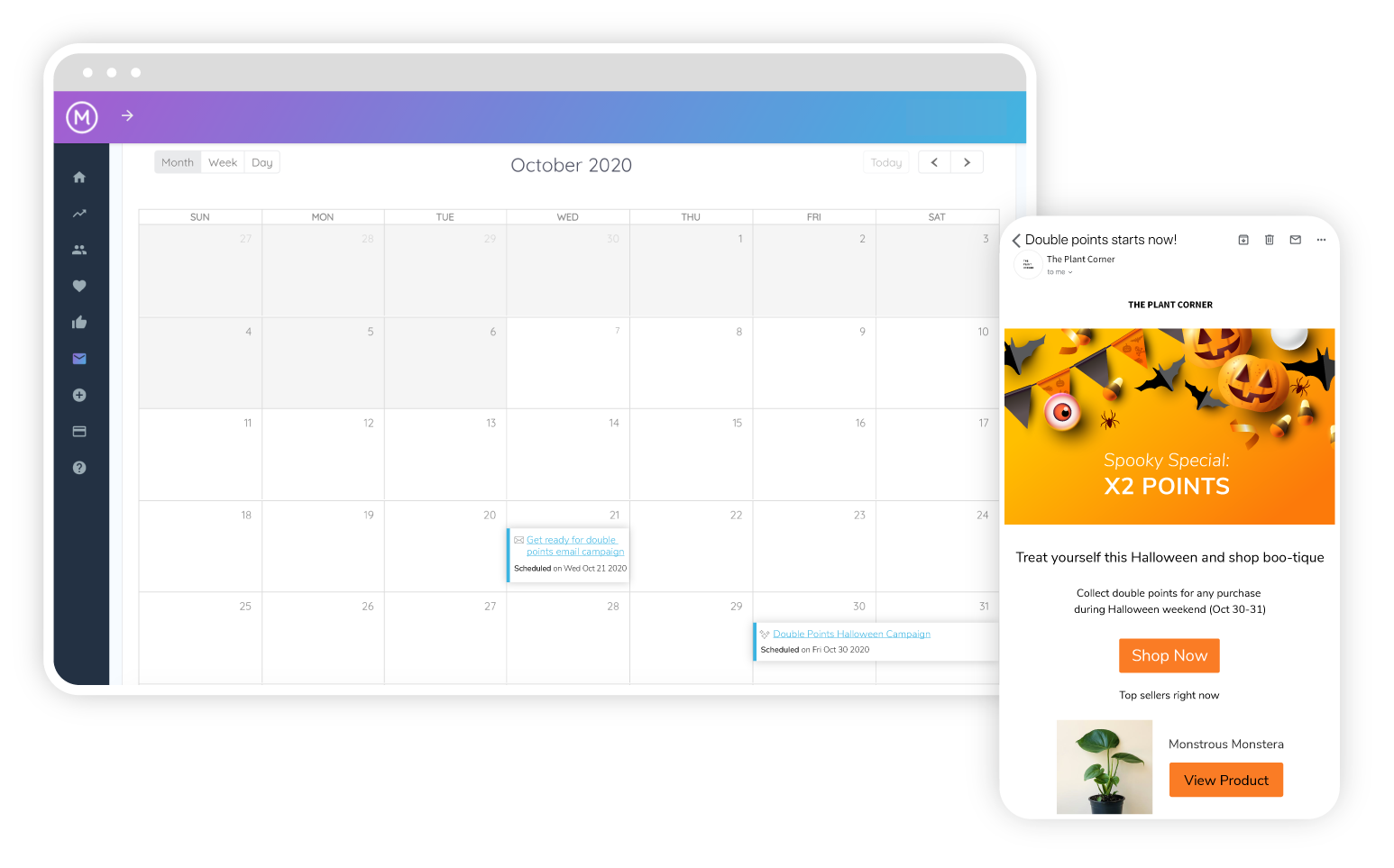
Using email templates to quickly create eye-catching campaigns
Creating a campaign with the Marketing Calendar feature takes a few clicks; and with the holiday season fast approaching, there’s plenty of campaign ideas and themes to keep you busy. Because of this, we’ve gone ahead and added several BFCM email campaigns to your templates library. These templates are designed to enable you to quickly get started with an email campaign without the added stress of wondering what to include in your email content or planning designs.
So, how do you add a template to your campaign?
Once you’ve clicked on your desired campaign date within your Marketing Calendar, the rest is easy!
-
Select ‘Email campaign’ as the campaign type that you’d like to create.
-
Then opt to ‘start from template’.
-
Select the template you feel best represents your brand and the ‘feel’ of your promotion.
And from here, it’s just some simple customization steps to ensure your desired template fits your brand and your campaign goals:
-
Add your store logo
-
Update header image links to your store
-
Add a discount and any terms
-
Customize your copy/text
-
Drag in product recommendations or showcase specific products
-
Add your social media links at the bottom
Let’s dig a little deeper and get into why the Marketing Calendar is useful to you.
Why is a Marketing Calendar useful?
Not only does a Marketing Calendar make it simple for you to plan, create and send new campaigns, it is also an important tool for tracking the success of your past marketing campaigns, how often you’re communicating with customers, and what your scheduled marketing strategy is for the coming month(s) (and as the holiday season is fast-approaching, hopefully, it’s starting to look more and more planned). Let’s break each of these points down a little.
- Tracking your marketing success:
What are the goals of your campaigns? To increase your revenue and sales (conversion rates), to promote your store (open rates), or to push your loyalty program (engagement)? Maybe you’ve released a new collection of products or you’re announcing a sale. By combining your marketing calendar (with clear send dates) you can easily compare the success of each campaign to your insights over the days that follow from when you sent the campaign and deduce if that campaign had a remarkable impact on your revenue or other goals. - Frequency of communication:
If you’re emailing your customers every day and seeing low open rates, low engagement rates, and, as would be expected, low conversion rates, then perhaps you could switch up the frequency and consistency of your messaging and try contacting customers every other day, or weekly. The Marketing Calendar gives you a visual overview of what you’re currently doing, making it easy for you to adjust your strategies. Whether you could contact customers a little more often, a little less often, adjust your campaign designs or content, or could possibly look at including more personalization, the Marketing Calendar will make it easier for you to make these decisions and monitor their results. - Scheduling marketing for the coming weeks:
As we’ve covered, the calendar makes it easy for you to add whatever type of campaign suits your current and ongoing marketing strategy. With the holiday season approaching, this is the perfect time to look at your scheduled marketing campaigns and decide if you need to be contacting customers earlier, creating promotions, boosting campaigns, or even dialing your marketing efforts back so your customers know that when they hear from you, it’s going to be undeniably good.
Final Words
Whether you’re just getting started, or you’re running a well-oiled marketing machine, the Marketing Calendar is an easy and effective way for you to track your campaign marketing efforts, create new campaigns, and plan for events such as the holiday season.
With just a few clicks you can create new email, SMS, or points campaigns and track their success with ease. The month-by-month visualization of your marketing (which is also adjustable to a daily or weekly view) will help you to see how often you’re sending different campaign types and make it easy for you to plan future campaigns. Get a head start on your holiday marketing and start creating campaigns from the new Marketing Calendar.


