
SEO Series Part 3: Common Mistakes SEO Mistakes for Retailers to Know
Written by Francesca Nicasio | ReadIn this article, we’ll be talking about the common mistakes online retailers make when optimizing their websites for search. Many eCommerce retailers make errors during their quest to improve their SEO without realizing it. They end up sabotaging their own efforts in small ways; small errors can build up over time to become a major barrier to their top-of-page-one aspirations.
How to improve your retail store SEO ranking
Fortunately, fixing these isn’t as complex as you might think; a few quick adjustments will have you on the way to a higher ranking in no time.
Read the points below and see if you’re making these mistakes on your website:
Mistake 1: Not optimizing your product URLs
URLs might seem like a minor consideration, but they are extremely relevant to eCommerce SEO; this is because they play a significant role in how Google indexes each page of your site.
The URLs of your product pages should help search engines to work out how the different parts of your site relate to each other. This is especially important for your broader product categories (e.g. ‘dresses’). You want these categories to rank well because this is how your potential customers can access your catalog from the search engine results page (SERP).
Even the biggest eCommerce sites still make persistent errors in this area. See below this link from the clothing giant H&M:
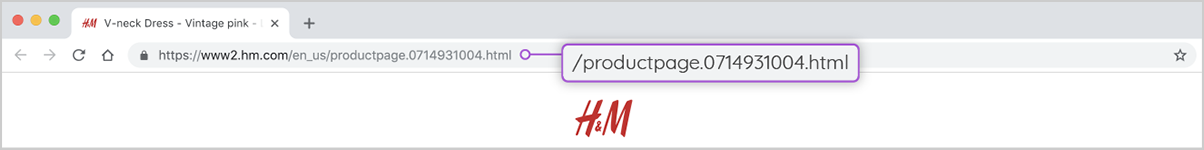
Would you be able to tell what the item was by looking at this URL? No chance. It contains no keywords, so it’s only by clicking that you’d know the item is a V-neck dress. This is exactly the kind of link you want to avoid; it looks messy and chaotic, so no one is likely to click on it.
A messy URL also makes your site more difficult to navigate. If your customers can’t retrace their steps back to other parts of your site by reading your URLs, there’s a good chance that Google will struggle as well.
What to do instead: focus on website hierarchy
Your links should be offering a solid road map of your site. An optimized link would follow this structure:
https://example.com/category/sub-category/product
The pet care retailer Bobbie Dogs has a great URL structure – their URLs have a logical flow from the broader elements of the website (e.g., homepage, category pages, etc.) to the more specific parts (e.g., the product in question).
As such, both Google and shoppers alike will find it easier to understand what the page is all about. Check out their URL below and note the logical mapping of data within the URL; it’s easy to follow, understand and remember.
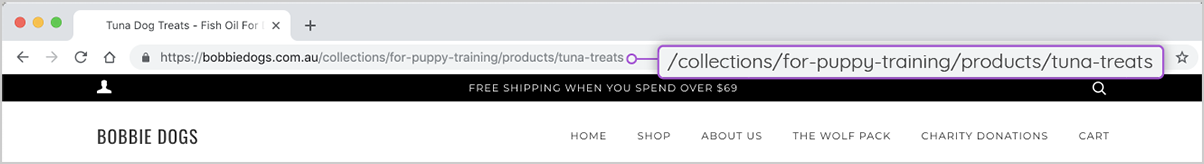
Mistake 2: Keyword stuffing your product titles and descriptions
In SEO, keywords make the world go round, so it’s a smart idea to incorporate them into your web copy. And since product descriptions make up a sizeable chunk of your on-site content, it makes sense for you to optimize them with the right search terms.
Product descriptions help Google determine the relevance of your pages in response to a search query, so it’s vital that they show up on the search engine’s radar.
But trying to write for Google instead of your customer through keyword stuffing will make your copy look stilted and awkward. Plus, the practice can really hurt your rankings because the clunky sentences make it look like you aren’t trying to be informative.
Here is a prime example from a listing on Etsy:

This description is very wordy and dense, using the keyword ‘top’ multiple times. It also uses far more descriptors than necessary, making it more likely to confuse customers than inform them.
What to do instead: Sprinkle in keywords and don’t overdo it
Use your keywords moderately and only in places where it’s natural to do so. Try putting yourself in the position of your customer when you read your copy. Is it relevant, useful and compelling? If so, that’s what will make them want to stick around – and Google, in turn, will reward your website for it.
Check out this example from Triangl, a highly successful Australian swimsuit brand. In the following product page, you’ll notice that Triangle lightly sprinkles relevant keywords (e.g., ‘bikini’) throughout the content without going overboard.
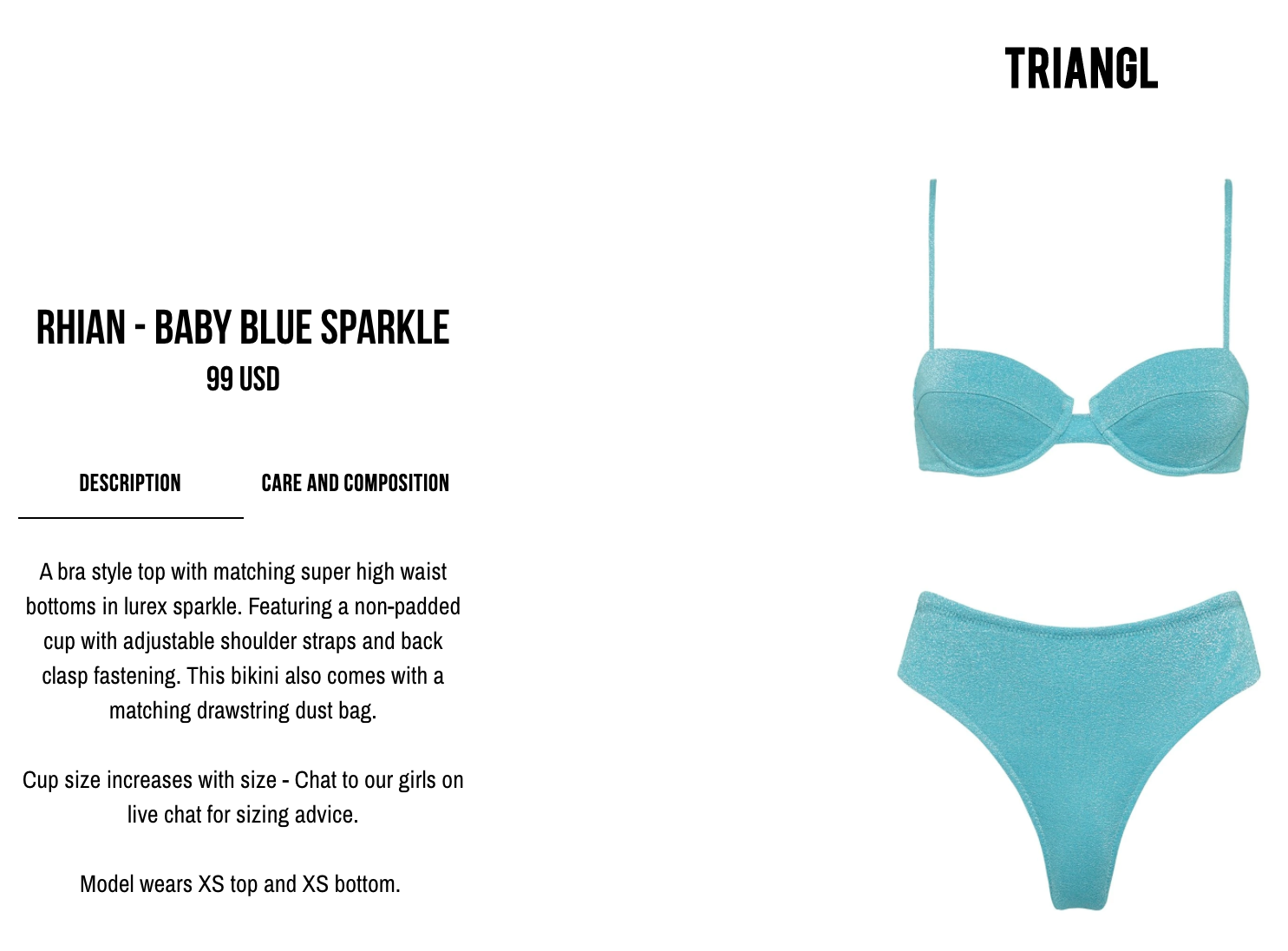
Mistake 3: Not having an internal linking strategy for your product pages
What often gets overlooked in discussions about algorithms is that site ranking really boils down to usability.
Translation: your site architecture needs to be on-point, and this is judged in part by how easy your site is to navigate. The purpose of an eCommerce site is to have customers buy products, so you need to gear your link structure to this end. There’s no point in only having navigational links to your site’s ‘about us’ and ‘contact’ pages. This won’t take your customers anywhere near the shopping cart! If your customer is looking for something specific, the links they come across in their searching need to be relevant and useful.
What to do instead: Improve your site’s usability with the right internal links
Internal linking really boosts your site usability. If you link between ‘similar’ product pages, whether they be companion products or products with similar features, this massively improves the user experience of your site. Keeping your customers browsing between products for longer periods sends positive ranking signals to Google, which helps you in the SEO department.
Take this example from women's fashion store, Osmose:
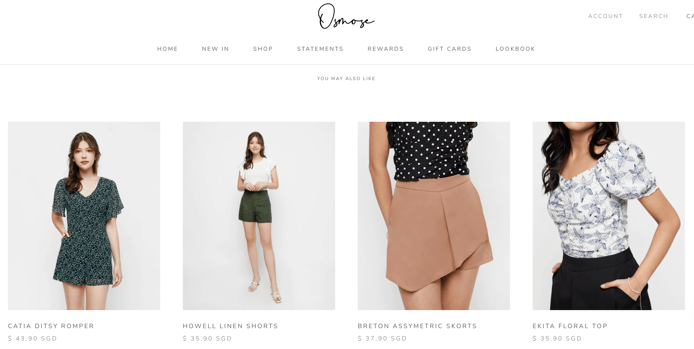
On this page, Osmose has included a plug-in that recommends similar products to customers as they browse This aids a customer’s shopping experience because they’re able to find relevant products much easier.
Mistake 4: Not optimizing your site for mobile
Having a site that isn’t mobile-optimized may not be killing your SEO rankings just yet, but in July 2019, Google will begin using a ‘mobile-first’ indexing system – this means that your site will get judged according to its mobile-friendliness. Google’s new system replaces a previous update in 2015, which used a mix of mobile and desktop signals to dictate search results.
So even though it currently makes no difference if the majority of your traffic still comes from ‘desktop-based’ searching, Google has basically confirmed that mobile is king. Moral of the story? If your site isn’t mobile-optimized, your ranking could be taking a hit in a few months’ time.
What to do instead: Implement responsive web design
Rather than having your mobile customers struggle with a shrunken version of your desktop site, you should install a responsive layout. Responsive Web Design (RWD) is the approach recommended by Google because it doesn’t create separate URLs for desktop and mobile, which can get confused as duplicate content (a real SEO headache). RWD instead adjusts to the layout needed for each user, whether it be mobile, tablet, or desktop.
Google’s free mobile-friendly test allows you to analyze each page of your website by entering the URL, providing feedback on any issues.
And here’s the good news: some of the best eCommerce platforms, including Shopify and BigCommerce, now provide responsive themes. So, it’s worth checking if you need to update to the latest version, or else switch to a custom theme.
Mistake 5: Publishing low-quality content
It’s easy to fall into the trap of ‘content for content’s sake’ to improve your ranking, particularly when it comes to your blog.
Many SEO experts agree that having a blog is an important part of SEO strategy because they’re a great tool for adding more indexed pages to your site. Google’s ‘crawlers’ treat pages as individual search results that show up if they match a query. The more indexed pages you have, the more queries that your brand will get associated with. So, it’s tempting to churn out tons of short, hastily-written content each week, simply to get your indexed page count higher.
But Google is well-aware that this strategy is used to ‘trick’ its algorithm, and the search engine penalizes websites with a high number of pages ‘thin’ content.
What to do instead: Choose quality over quantity
Switch to a strategy that prioritizes high-value content that engages, informs, and entertains your readers.
In terms of the content itself, your focus needs to be less about the semantics of SEO. Being perfectly optimized for keywords isn’t what makes a blog interesting! So, what does? Content that is well-researched and contains insights that people can use or learn from.
Check out the skincare specialist, Sigi Skin. Many of their posts are highly actionable and contain pointers that their customers can do on their own.
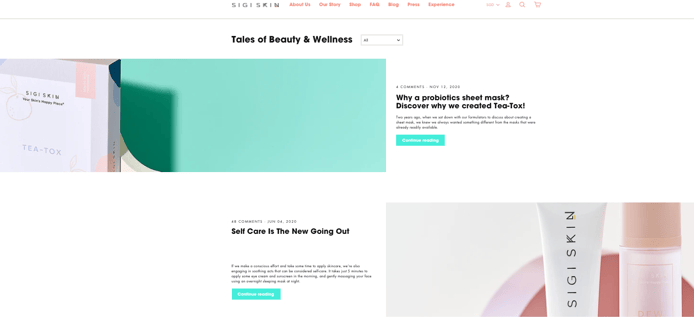
Mistake 6: Not optimizing your images for SEO
There are a number of key errors that eCommerce merchants make when it comes to images. They include:
-
Using larger-than-necessary images - It's a known fact that page speed is a ranking factor for Google. Using large images increase a page's load time, which in turn hurts your rankings.
-
Not having the right image titles and tags - Search engines crawl image file names and alt text to figure out what image is about, so by failing to optimize these components, you're missing out on giving Google valuable information about your images.
-
Using images to replace text - Some merchants use images that contain words, to avoid dealing with text formatting issues. While this may seem like a smart shortcut, it does nothing for SEO. Again, this practice prevents you from fully communicating with search engines, thereby hurting your rankings in the process.
What to do instead: Always consider SEO when using images
Optimize your image file names and alt-tags by using descriptive words. Let's say you're posting an image of a red party dress. Instead of naming it "IMG_0321111.jpg" use the file name "red-scoop-neck-dress.jpg".
The same thing goes for your alt text. According to BigCommerce, in addition to serving as "an alternative when websites can't render the image for some reason," alt text "describes the image to search engines so they can understand them."
The best thing you can do to optimize your alt text is to sprinkle in keywords that clearly communicate what the image is. Just make sure not to overdo it by keyword stuffing.
As for your image sizes, BigCommerce recommends keeping your images under 70KB. Also opt for JPEG instead of PNG or GIF, because it “allows higher quality with a smaller file size.”
Finally, avoid using images as a replacement for text. Remember, search engines determine your rankings primarily by crawling the text on your website, so make sure you have enough word-based content on there to give Google a clear idea of what each page is about.

Final words
SEO can feel like a real minefield for both new and experienced eCommerce merchants. Ultimately, though, the most important thing to keep in mind is that both you and Google have the same goal; to give your customer the best user experience possible. Focus on that and you’ll be on your way to better SEO rankings.
Have you seen the rest of the SEO Series? Check out Part One and Two in the links below.








